WHERE CAN I FIND MY ORDER NUMBER?Updated a year ago
Every order is assigned a unique number to assist us in locating it.
To find your order number (on desktop):
- Log in to your account.
- Click the profile icon in the upper right corner of the website.
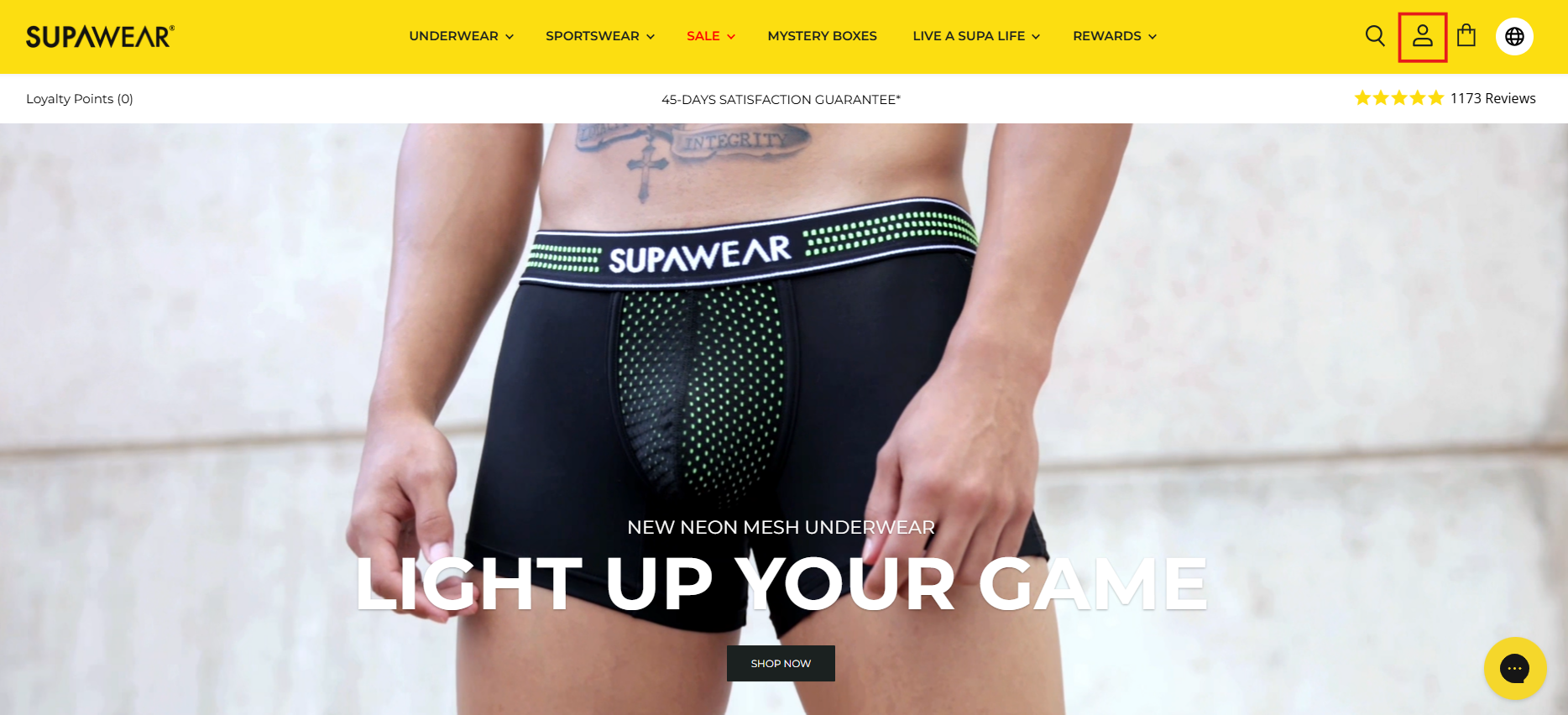
- Access your order history, which is found on the left side of your account details.
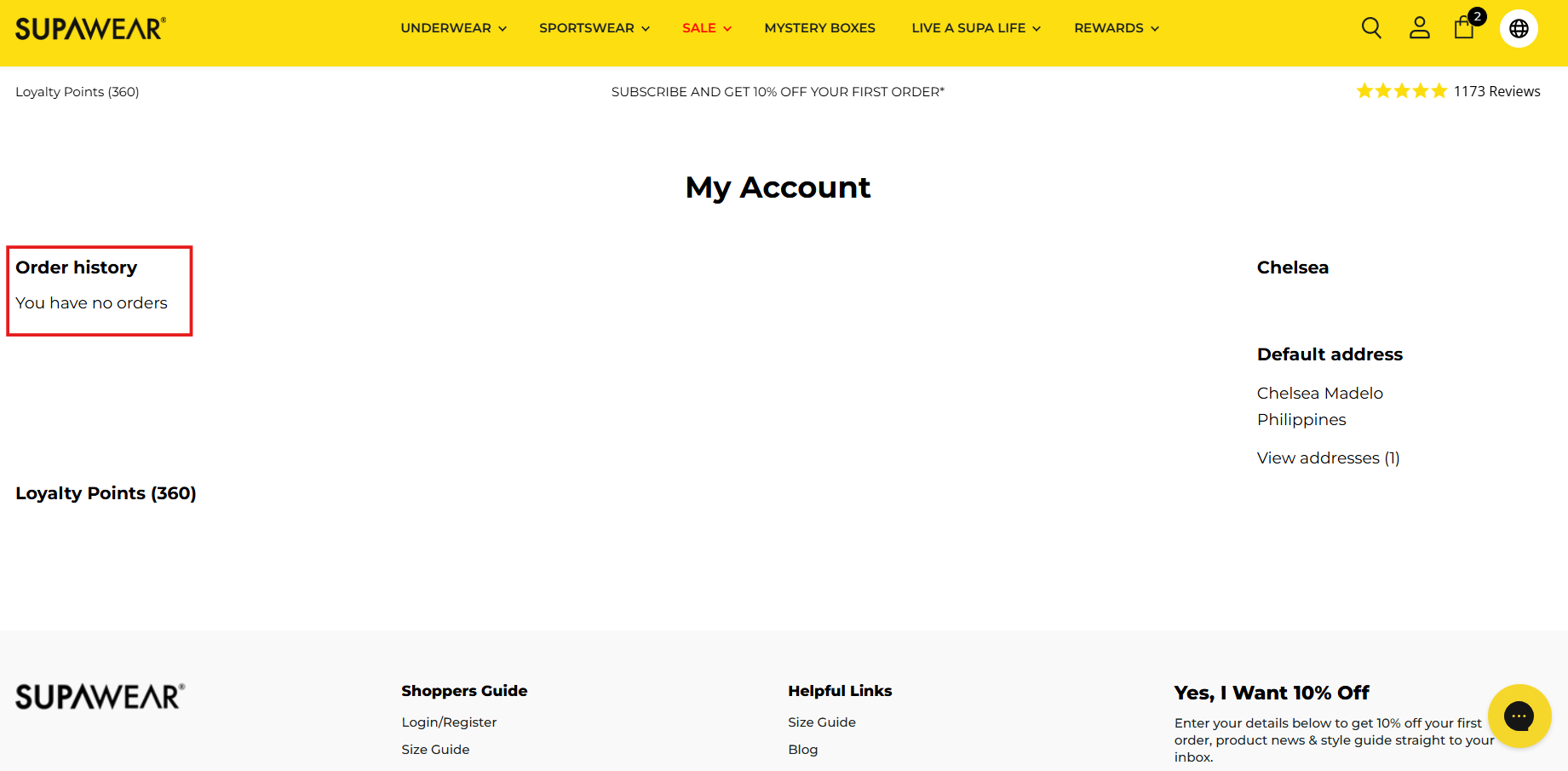
(on mobile):
- Click the three horizontal lines in the upper left corner of the website.
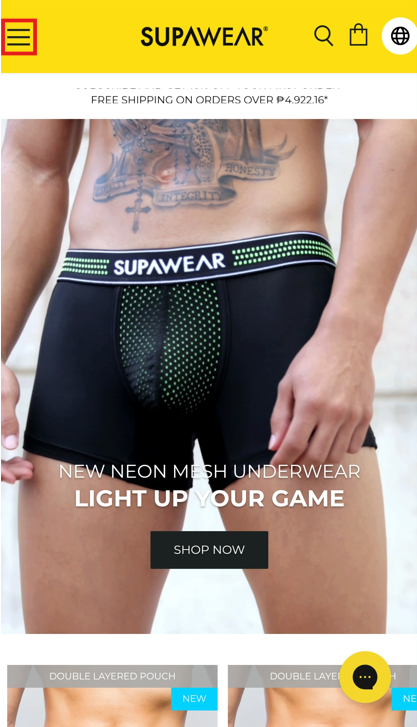
- Log in to your account
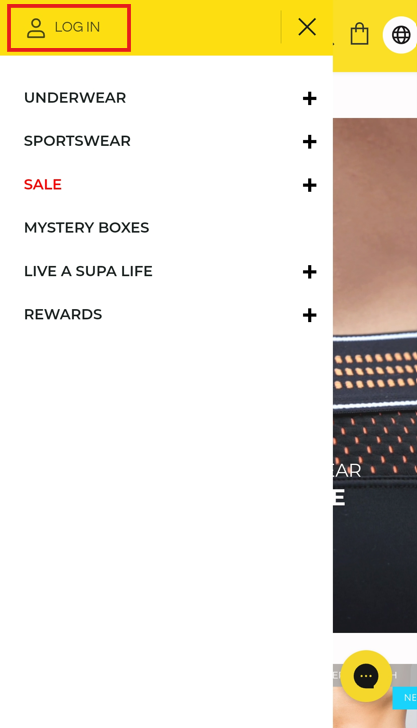
- Once logged in, navigate to your order history, located below your account details.
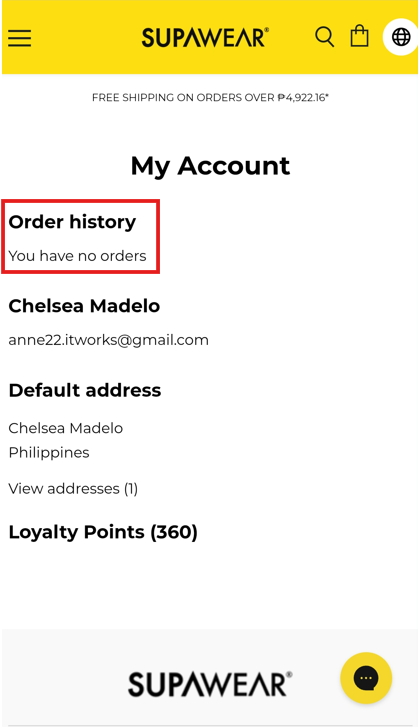
Alternatively, you can find your order number in your order confirmation email.
Please note that the order number is different from the shipment number. Use the order number if you have any inquiries about your order.